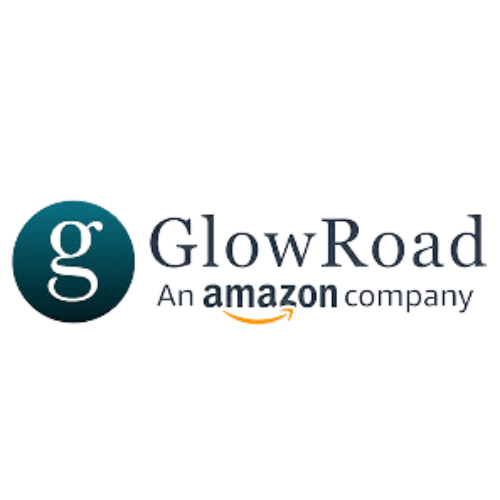Glowroad Label Crop Tool
Quickly and easily crop Glowroad shipping labels with precision using our Glowroad Label Crop tool. Trim margins, resize labels, and format your PDFs for seamless printing or sharing. With Quick PDF Crop, you can ensure your labels are perfectly adjusted and ready for use. Download the updated file instantly and save time managing your shipping labels effortlessly.
How to Use
- Click the “Choose File” button and upload a PDF containing Glowroad shipping labels.
- Once the PDF is loaded, use the red cropping box to select the specific label area you want to extract.
- Resize or drag the cropping box as needed using the handles.
- Click the “Crop Selected Area” button to process the cropped area.
- Click the “Download Cropped PDF” button to save the cropped label file.
Note: Ensure you upload a valid PDF file to use this tool effectively.
What is Glowroad Label Crop?
Glowroad Shipping Label Crop is the process of resizing and trimming shipping labels generated by the Glowroad platform. This ensures the labels are perfectly formatted for printing, with unnecessary margins and blank spaces removed. Cropping these labels improves clarity, makes them printer-friendly, and helps streamline the packaging process.
Tools like PDF Crop and Quick PDF Crop make this task simple and efficient. These platforms allow users to upload Glowroad shipping label PDFs, select the specific label areas, and download perfectly cropped labels within seconds. By using these tools, sellers can enhance their shipping efficiency, maintain professionalism, and save valuable time.